Tuesday, September 27, 2005
Issues with Previewing Reports
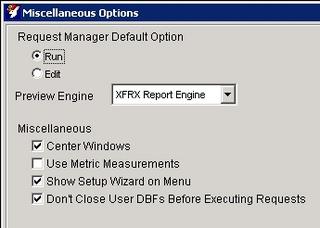
If you've built a new preference set with recent builds of Foxfire! and are having difficulties previewing them, edit the preference set and go to the Misc screen.
There you will see an option marked Report Engine. It likely hasn't been set properly so change it to say XFRX Report Engine.
That will make it run properly. We're fixing this in the most recent build expected today.
Comment
Monday, September 12, 2005
Foxfire! 8+ - Build 401
Full Setup for Build 401
Partial install (good for installs of 400) - click here
This has a number of fixes and also includes a new page setup functionality. When you use the Workbench and add too many items to a detail or summary report, you will be prompted to move the item to the second line.
This feature is being further enhanced for use when dragging and dropping in an upcoming build.
Comment
Partial install (good for installs of 400) - click here
This has a number of fixes and also includes a new page setup functionality. When you use the Workbench and add too many items to a detail or summary report, you will be prompted to move the item to the second line.
This feature is being further enhanced for use when dragging and dropping in an upcoming build.
Comment
Wednesday, September 07, 2005
Foxfire! 8+ - Build 400
I know it's been a while since a beta post but there have been a number of internal updates on this one and there are more to come as we get closer to the end.
one thing to note: there is a new feature that isn't completely activated in this version (an update will be made later this week on it) but we wanted to get an update out.
Why the delay? Some UI design issues plus we're syncing this version with the new Web version. Please send feedback on any major issues to support@micromegasystems.com or via the Report a problem feature.
Thanks!
Full Install
Note: if you downloaded this version and were prompted with a invalid Output folder, this is because the Sample Data Set output folder was pointing to a directory for a web version of Foxfire!. CHange this folder to the "Out" folder in the ff80 folder. You may also reinstall if that's easier.
Partial Install - for those who already have the software downloaded.
Comment
one thing to note: there is a new feature that isn't completely activated in this version (an update will be made later this week on it) but we wanted to get an update out.
Why the delay? Some UI design issues plus we're syncing this version with the new Web version. Please send feedback on any major issues to support@micromegasystems.com or via the Report a problem feature.
Thanks!
Full Install
Note: if you downloaded this version and were prompted with a invalid Output folder, this is because the Sample Data Set output folder was pointing to a directory for a web version of Foxfire!. CHange this folder to the "Out" folder in the ff80 folder. You may also reinstall if that's easier.
Partial Install - for those who already have the software downloaded.
Comment
